No need to stand in long queues, you can easily make your payment though lic online portal in few SECONDS. You need to follow some simple steps for doing this.
For paying premiums online you need to first register with the website (www.licindia.in) and then onwards you can pay your renewal premiums from your net banking accounts.
As of now Credit card payments are not accepted through this gateway.
First time Users Step by step Guide:
Open IE or Firefox, copy and paste the below link:
http://www.licindia.in/
Click on the New User link to register yourself with the portal.
You will be prompted to enter details (Policy No, Installment Premium, Date of Birth in (dd/mm/yyyy) format, and your Email ID for future communication) of the policy you wish to enroll. If you have multiple policies you can give either one of those here and later add the remaining through add policies link in the portal. Click on the button proceed.
After clicking on proceed, you will be shown the next page where you need to choose a unique username and password. Provide an username and password of your wish(remember these, you need to use these for loging in next time).
You will be landed on the below screen post successful registration.
You can check the enrolled policy(s) under the view enrolled plicies link. Eg. Below is the enrolled policy used during registration.
You can select “Enroll Policies” option to enroll all your other existing policies.
Select how many policies you wanna enroll and click on proceed
You will be shown the below screen to provide details of the othe rpolicies you wished to enroll.
Please do remember that combination of the policy number and the premium is the primary key for enrollment and you to specify the exacts of these. Once the details are entered click on Enroll Your Policies.
This is a one time enrollment, once done you will receive alerts through mails as well as sms s for the policies which are due for payment. You can see those policies highlighted on the portal which are due for payment as on date.
On the right hand side, You will see the link "Pay Premium Online" under the Customer Services menu as highlighted above. That link will open the following page.
Leave the options as they are if you want to pay premiums for the regular policies (i.e. Non Unit Linked) and click on Submit button.
You will be shown with all the policies that are due for payment as of date like below.
You may wish to select one or more policies at time by checking the check-boxes right beside the policy amount as highlighted above. If you select multiple policies in a single transaction you will get a consolidated receipt for those selected ones.
As of now LIC online portal support only online banking /debit card payments. You will be re-directed to the gateway page where you can choose your bank from a list of banks. And once you submit that page you will be directed to the respective bank’s payment channel.
At the bank site you will need to login with your net banking username/password or debit card creds. follow the formalities by the bank to complete the transaction. Post successful payment automatically you will be redirected to LIC site.
On successful transaction, a digitally signed e-receipt will be generated and e-mailed to you. In case of an unsuccessful transaction you will be informed and the reason thereof.
In the case you forgot your password, you can use the “Forgot Password” option provided on this page and reset your password.
In case you miss the receipt or wish to fetch old receipts, you can always get them (which are paid online) through on the portal.
Select the financial year and click Submit
You will see all online payments made here
Click on the respective receipt to open/save it in pdf format. Rememver this receipt will be shown in a separate window, so please allow pop-ups for this site and click on view receipt again if you don’t see it on the first click. Save it on to your hard drive for future ref.
Paying a renewal premiums as almost on the same lines mentioned above.
Now you can get the consolidated premium paid statement of all the policies(irrespective of whether you have paid the premium online or through any branch) you have registered on your profile on single click.
Note: As mentioned above you can just the consolidated IT statement but not the receipts for the individual policies for those premiums which you paid through branch. 95% of the companies(Software etc…) You can always show this IT statement as a proof fo premiums paid, which will reduce the burden of submitting multiple receipts and confusion !!!
Follow below steps post login to get the same from the portal.
Click on the consolidated premium paid statement on the right hand menu as highlighted below.
This would basically ask you select the yer for which you need the statement.
Select a financial year and clicking on submit window will open a pop-up window as shown below
As highlighted above even for the payments you have done through branches(for the policies you have enrolled on your profile) you will get a consolidated receipt.
Should you have any queries/need any help or info please feel free to get in touch with me @ subbaraobh@gmail.com
Yours Sincerely,
Subbarao Bhagavatula, SanthaMurthy Bhagavatula
Mob: 08939902193, 09866651012, 08088103005
Email: subbaraobh@gmail.com


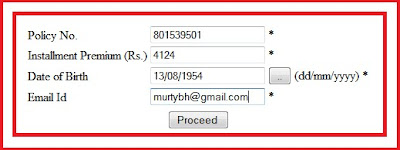






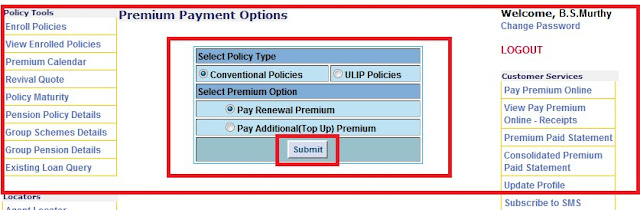














You have an accident at work leads and how to bring an injury. Brings to you excellent quality car insurance data at competitive prices. Accident at work leads generate quality leads for you to generate more business!
ReplyDelete