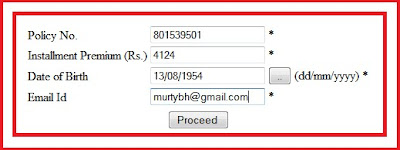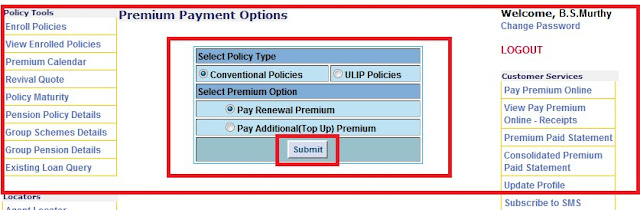A chemistry professor decided to teach his students a different lesson one day. Holding a glass of water in his hand, he asked the students, “How much do you think this glass of water weighs?” “500 grams!” came a voice from the back. “600,” said another student. “I don’t really know!” said the professor, holding the glass up to make sure everyone could see it. “And unless we weigh it, we won’t know.” With the glass still in his outstretched hand, the professor continued, “What will happen if I hold it like this for a few minutes?”
“Nothing!” came the reply. “Right, and if I hold it for an hour like this, what might happen?” “Your hand will begin to hurt,” said a student. “Indeed. And what would happen if I held the glass in my hand like this for 24 hours?”
“You would be in tremendous pain,” said one student. “Your hand will probably go numb,” said another. “Your arm will be paralysed and we’ll need to rush you to the hospital!” said a student on the last bench.
“True,” said the professor. “But notice that through all this, the weight of the glass did not change. What then causes the pain?”
The class went quiet. The students seemed puzzled.“What should I do to avoid the pain?” asked the professor. “Put the glass down!” said a student.
“Well said!” exclaimed the professor. “And that’s a lesson I want you to remember. The problems and worries in life are like that glass of water. Think about them for a while and nothing happens. But think about it a bit longer and they begin to hurt. And if you think about them all day long, you will feel paralysed – incapable of doing anything. It’s important to remember to let go of your problems. Remember to put the glass down!”
We may not have been in that classroom that day, but it’s a lesson we would all do well to remember. Put the glass down! Always. It’s not just problems and worries. Sometimes, we feel hurt and betrayed by a friend. And we carry that grudge through our lives. It grows and causes us anguish and pain. Learning to forgive – and forget – is not just good for the other people, it’s great for you. Nelson Mandela spent 27 years in jail and when he was finally freed, you can understand how angry and vengeful he must have felt. But guess what? When he became President, he invited his jailers to be present at the inauguration – in the VIP seats! If he could forgive after 27 years of suffering, surely we can too.
It is the same with our fears too. A failure or an incident in early childhood becomes a deeply entrenched fear over time. Fear of public speaking, fear of Maths, fear of rejection. You name it, and chances are, we have it. Someone gave us that glass to hold when we were little kids – ‘you are clumsy, you are no good, you can’t do it’ - and we have faithfully held on to it all our lives. ‘I can’t’ - becomes a thought that stays in our mind and grows – leading us to complete paralysis. Time to put the glass down!
The story goes that there was a hardworking man who lived a contented life with his wife and children. Every evening when he returned from work, he’d follow a ritual. Outside the door to his house were three nails. On the first one, he’d put his hat. On the second he’d hang his coat. And on the third nail, he’d unwrap an imaginary turban from his head and ‘put’ it there. A friend happened to see this and enquired what he was putting on the third nail every day.
“Those are my problems, my worries and my anger,” said the man. “I have lots of that at work, but when I come home, I remember to take it off – and leave them outside. I don’t take them home with me.” Maybe you should learn to do that too. Starting today. Put the glass down. And see the difference!
“Nothing!” came the reply. “Right, and if I hold it for an hour like this, what might happen?” “Your hand will begin to hurt,” said a student. “Indeed. And what would happen if I held the glass in my hand like this for 24 hours?”
“You would be in tremendous pain,” said one student. “Your hand will probably go numb,” said another. “Your arm will be paralysed and we’ll need to rush you to the hospital!” said a student on the last bench.
“True,” said the professor. “But notice that through all this, the weight of the glass did not change. What then causes the pain?”
The class went quiet. The students seemed puzzled.“What should I do to avoid the pain?” asked the professor. “Put the glass down!” said a student.
“Well said!” exclaimed the professor. “And that’s a lesson I want you to remember. The problems and worries in life are like that glass of water. Think about them for a while and nothing happens. But think about it a bit longer and they begin to hurt. And if you think about them all day long, you will feel paralysed – incapable of doing anything. It’s important to remember to let go of your problems. Remember to put the glass down!”
We may not have been in that classroom that day, but it’s a lesson we would all do well to remember. Put the glass down! Always. It’s not just problems and worries. Sometimes, we feel hurt and betrayed by a friend. And we carry that grudge through our lives. It grows and causes us anguish and pain. Learning to forgive – and forget – is not just good for the other people, it’s great for you. Nelson Mandela spent 27 years in jail and when he was finally freed, you can understand how angry and vengeful he must have felt. But guess what? When he became President, he invited his jailers to be present at the inauguration – in the VIP seats! If he could forgive after 27 years of suffering, surely we can too.
It is the same with our fears too. A failure or an incident in early childhood becomes a deeply entrenched fear over time. Fear of public speaking, fear of Maths, fear of rejection. You name it, and chances are, we have it. Someone gave us that glass to hold when we were little kids – ‘you are clumsy, you are no good, you can’t do it’ - and we have faithfully held on to it all our lives. ‘I can’t’ - becomes a thought that stays in our mind and grows – leading us to complete paralysis. Time to put the glass down!
The story goes that there was a hardworking man who lived a contented life with his wife and children. Every evening when he returned from work, he’d follow a ritual. Outside the door to his house were three nails. On the first one, he’d put his hat. On the second he’d hang his coat. And on the third nail, he’d unwrap an imaginary turban from his head and ‘put’ it there. A friend happened to see this and enquired what he was putting on the third nail every day.
“Those are my problems, my worries and my anger,” said the man. “I have lots of that at work, but when I come home, I remember to take it off – and leave them outside. I don’t take them home with me.” Maybe you should learn to do that too. Starting today. Put the glass down. And see the difference!